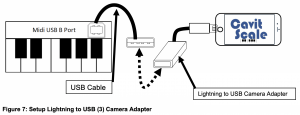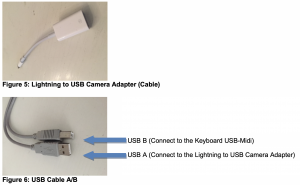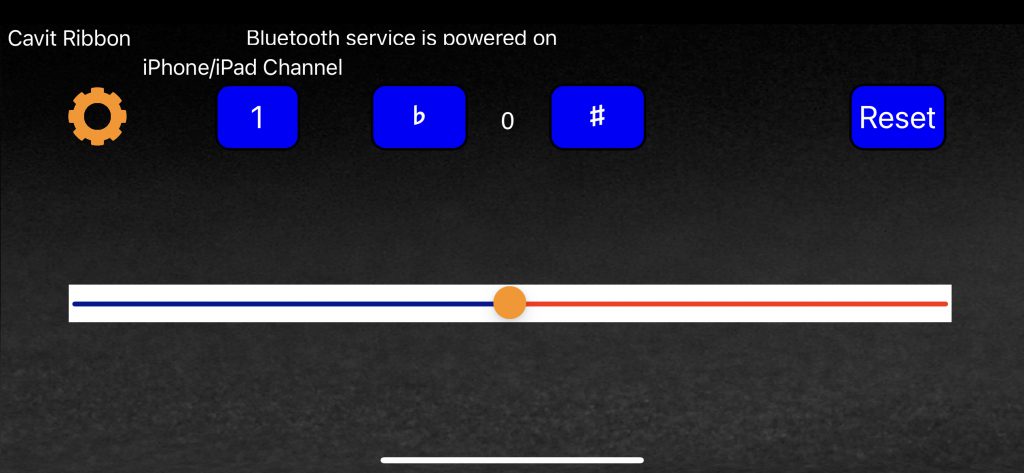
1. Introduction
Cavit Ribbon is an app for Apple iPhone or iPad that controls transpose +/- and the Ribon/Pitch of the Notes on keyboard from all Midi keyboards.
Cavit Ribbon core feature is transpose +/- and ribbon controller.
2. Interfaces
Cavit Ribbon has 2 ways to connect you keyboard. The first is via Bluetooth the second is via cable. The brand are listed in the following chapters.
The application to be used in conjunction with compatible interfaces.
2.1. Yamaha MD-BT01 Interface (Bluetooth)
This Bluetooth interface is compatible to Cavit Ribbon app and have to be connected to the midi in and out port at the keyboard.

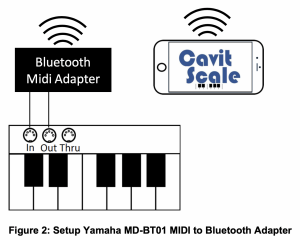
2.2. Quicco Sound mi.1 Interface (Bluetooth)
This Bluetooth interface is compatible to Cavit Ribbon app and have to be connected to the midi in and out port at the keyboard.

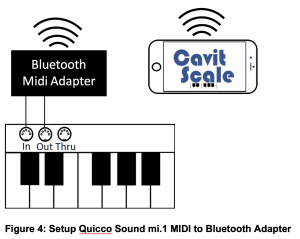
2.3. Apple Lightning to USB Camera Adapter (Cable)
This Cable interface is compatible to Cavit Ribbon app and have to be connected to the to the iPhone/iPad Device and the keyboard.
USB Cable A port have to be connected with USB Lightning to Camera Adapter.
USB Cable B port have to be connected with USB-Midi port at the keyboard
You can use following cable:
- Apple Lightning to USB Camera Adapter
- Apple Lightning to USB 3 Camera Adapter (with Litghning Power Adapter)
Notice:
Apple Lightning to USB Camera Adapter is compatible with iPhone and iPad.
Lightning to USB 3 Camera Adapter (Cable) is only compatible with iPad.